Educate your trainers and clients by posting to your gym blog.
Navigate to the blog page from the dashboard by clicking the Blog tab on the left side of the screen.
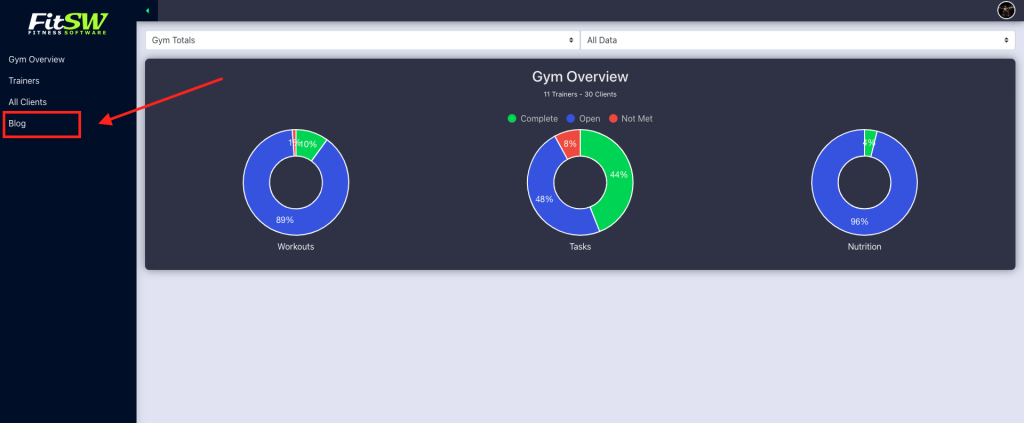
From the posts summary page in the dashboard, you can see your blog’s custom URL where your articles will display. From there, you can add a blog post by clicking the + Add New button.

The edit post page will appear where you can add text and images to your blog post. From here, you can also choose who can view the blog post. Make your article public for anyone to view or just your clients only to view.
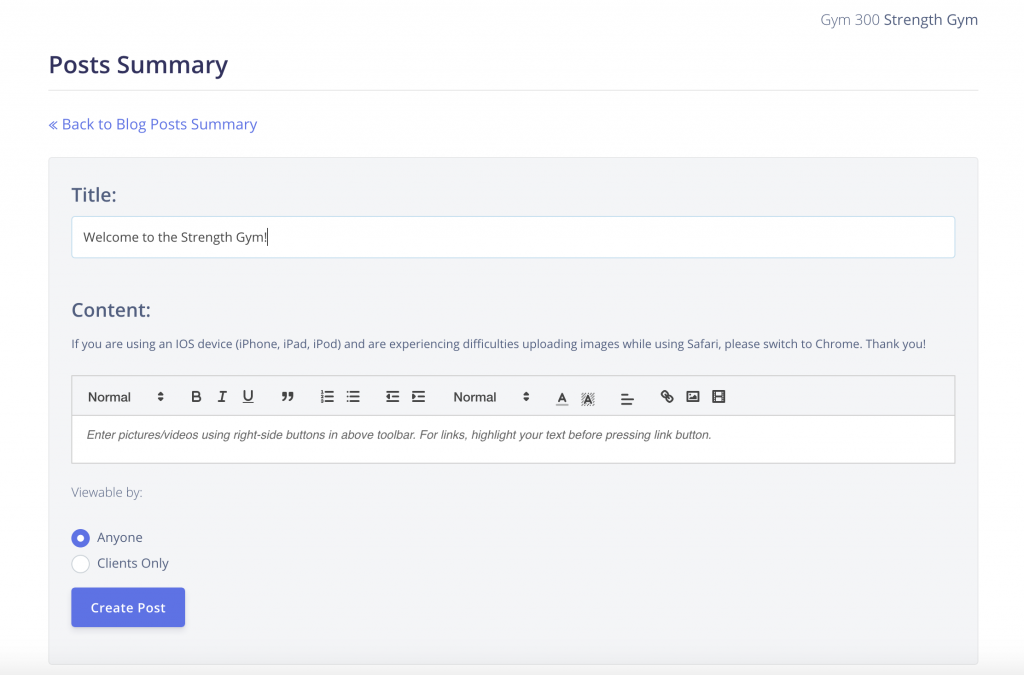
Viewers can search for specific articles in your library or find information from the Recent Posts section right underneath the Blog Search section.

