Gym accounts have all the power for managing personal trainers!
With an easy-to-use bird’s-eye-view over all of your trainers and their clients, you will have no problem managing them with FitSW at your fingertips.
Navigate to your list of trainers from the left side of your screen where it says Trainers.
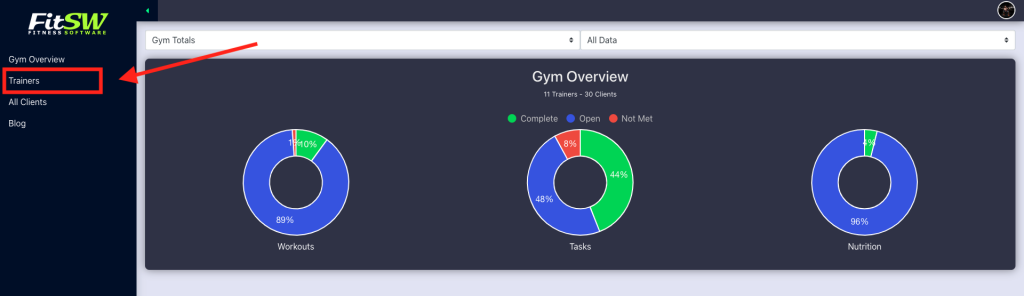
From there, you will land at a page where you can Login to a trainer’s account or Edit their basic information.
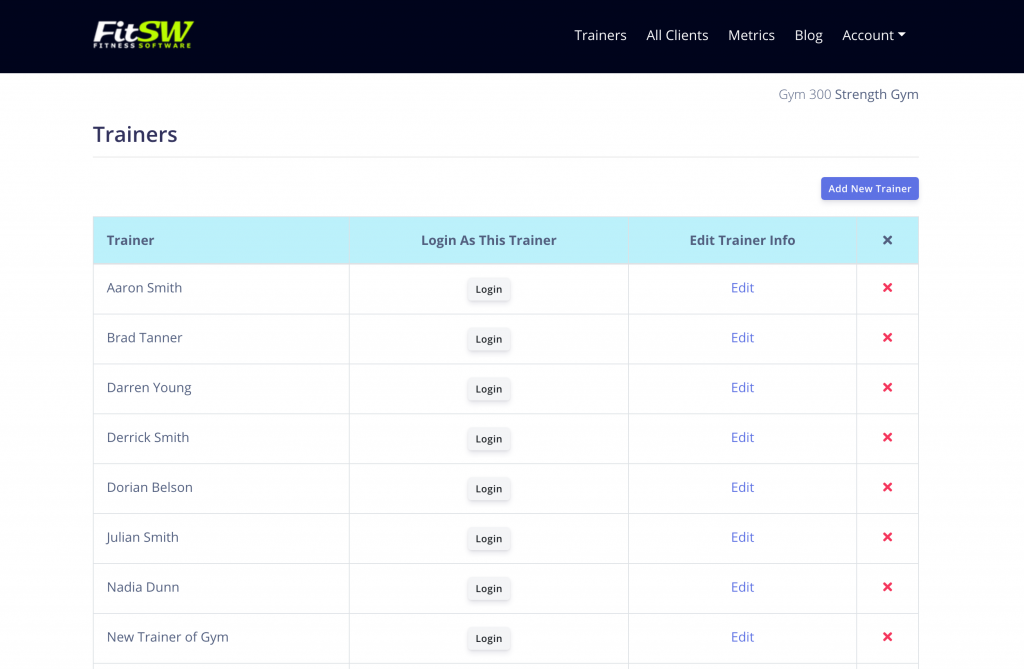
You can edit their login and contact email, change their password, and change their display name. Press Save after making any changes.

You can also add a new trainer by pressing the blue Add New Trainer button at the top right corner of the trainer list.

To add a new personal trainer to the list, all you need to enter is an email, name, and password.

