Adding new clients in FitSW is simple and only take a few seconds to complete!
To add a new client, start off by clicking the Clients button in the bottom right corner of your screen. (See image below.)
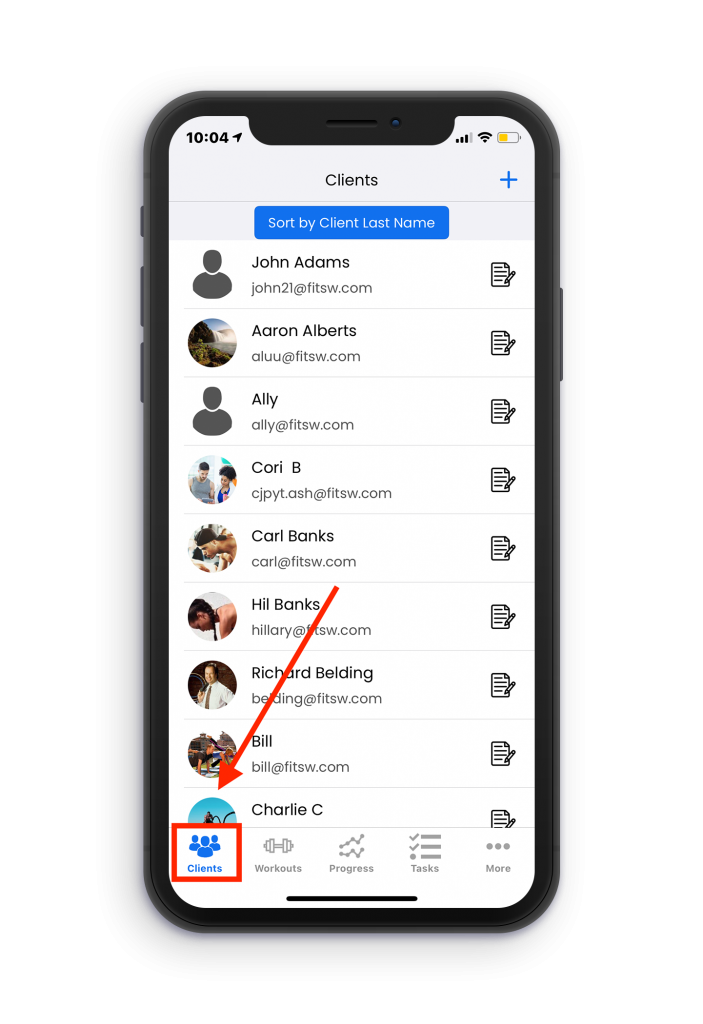
Once you are on the Clients screen, click the + button in the top right corner. (See image below.)

You will now be on the client creation screen. This is where you will give a client a name, password, email login, profile picture, etc. Once you are finished filling in this information, click Add in the top right corner of your screen.
