Progress photos are a great way to see how much progress has been made since you or your clients started training!
To view your progress photos, start by clicking the “hamburger button,” scroll down to Pictures, and click it.

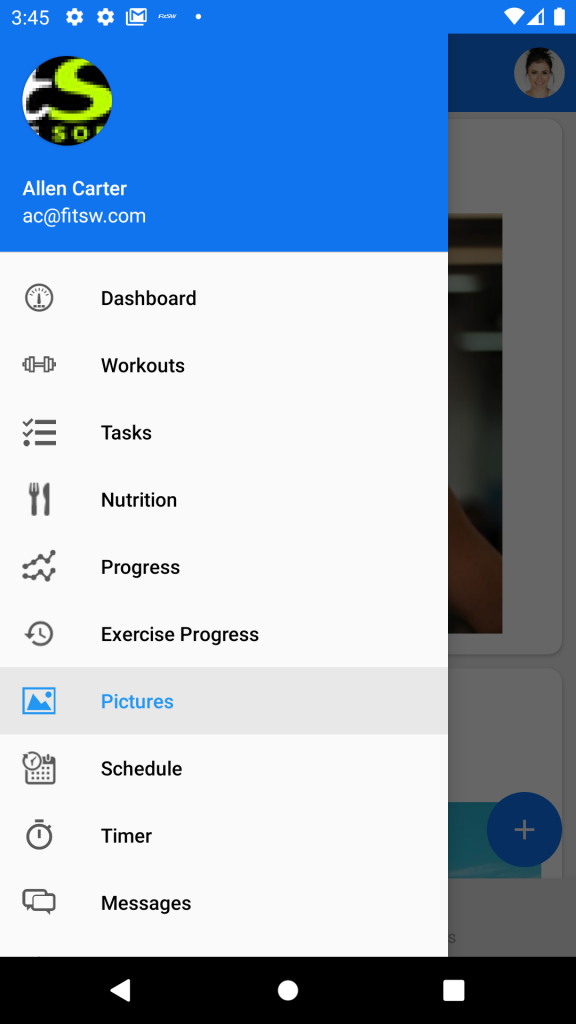
By clicking the + button on the bottom right corner of your screen, you’ll be able to add pictures of your progress.
