FitSW Update: Introducing Find. Train. Gain.
We are very excited to announce the most recent FitSW update. We just launched the Find. Train. Gain. (FTG) site plus some other new features that go along with it.
Here’s what comes with this release:
- The launch of FTG.
- Introducing new trainer page options.
- Improved exercise filter, time-zones, and new tutorials.
About Find. Train. Gain.
FTG is a site we just launched to help all FitSW trainers get discovered by more clients. You don’t have to do anything special to get listed besides having a subscription with FitSW.
Although, you will want to make sure your trainer page is set the way you like it. Your trainer page is what prospective clients will see if they click on you from FTG.

Here’s what it looks like when someone performs a search on FTG. In this example, we searched on the term “Crossfit”.
Searchers also have the option to select whether or not they prefer in person or online training. In the example above, we selected “online” which gave use results on everyone who is currently offering online training.

When someone see’s a profile they think matches their needs, they can click on it to quickly see more info on that trainer.
If they decide to reach out they can select “train with *trainer name*” and that will bring them to that trainers personal trainer page. There they can reach out to you or even make a purchase.
Now, more then ever, you want to make sure your trainer page is set up. Make sure it’s up to date and doesn’t have typos.
Which leads us to the second release…
More trainer page options

This is one of the most exciting aspects of this FitSW release. In honor of launching FTG, we also launched a new trainer page option that has a more modern design and comes with some enhanced client purchasing and contact options.
First, throughout the page there a variety of call to actions, prompting visitors to take an action.

We have also introduced client testimonials (Figure 5). With this new trainer page, you have the ability to input up to three client testimonials. Don’t worry, if you choose not to nothing will display.
We have also given you the choice of how you want to be contacted (Figure 6).

Notices the options at the top of the screen? You can choose between a standard contact form (Figure 6) or a guide questionnaire. With each option, you get an email when some is trying to contact you.
This should ease some pain points in the prospective clients journey. Now they can easily fill out a couple text fields and get in contact quickly.
What you see in figure 6 is the simple contact form. We have also create a guided questionnaire as seen in figure 7.

This way, if you opt-in to the guided questionnaire, you get a little more information about the prospective client before you reach out to them.
So select this trainer page, go to your profile and you see this option in the “Paid Templates” section. Since we just launched it, we have it listed for $9.99 until the month ends.
Improved exercise filters, time-zones, and tutorials.
Along with the new and improved trainer page and FTG, we also released a couple improvements.
First, the exercise filtering improvements. Now you can filter on multiple pieces of equipment at once. Before, filtering on two pieces of equipment at once would only bring up instances where either of the pieces of equipment showed up by its self.
Along with the exercise filtering, we also added the ability to define your timezone.
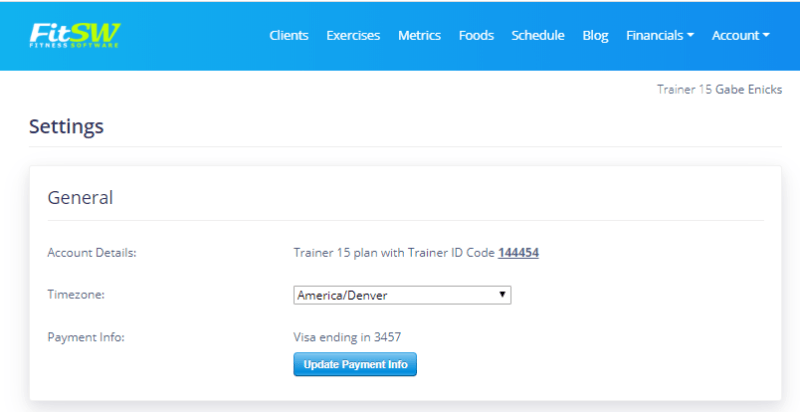
To define your timezone, head over to your profile settings. There you can select your timezone.
The last thing we are announcing for this release is we will be releasing some video tutorials on our knowledge based, YouTube channel, and Instagram.

If you have any requests for video tutorials, please feel free to reach out and put in a request.
Feedback on the most recent FitSW Update?
Feel free to reach out to us at support@fitsw.com or you can also send us a message on our social media.



Pingback: FindTrainGain Update: July 2020 - FitSW Blog